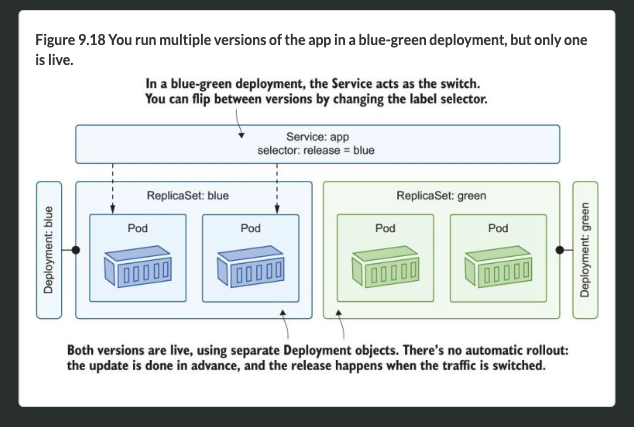Rollouts
Rollouts happen when you create a deployment or update a podspec.
Only triggered by change to the podspec, not other changes to a Deployment You can see rollout history like this
kl rollout history deploy/vwebYou can get details of a revision with the revision flag:
% kl rollout history deploy/vweb
deployment.apps/vweb
REVISION CHANGE-CAUSE
1 <none>
2 kubectl apply --filename=vweb/update/vweb-v11.yaml --record=true
% kl rollout history deploy/vweb --revision=1
deployment.apps/vweb with revision #1
Pod Template:
Labels: app=vweb
pod-template-hash=6ddb844d69
version=v1
Containers:
web:
Image: kiamol/ch09-vweb:v1
Port: 80/TCP
Host Port: 0/TCP
Environment: <none>
Mounts: <none>
Volumes: <none>It’s helpful to include informational labels with version numbers.
Undoing a rollout
Dry Run
This shows you what the YAML will be so you can inspect the changes
kl rollout undo .... --dry-run=client
% kl rollout undo deploy/vweb --dry-run=client
deployment.apps/vweb Pod Template:
Labels: app=vweb
pod-template-hash=6ddb844d69
version=v1 # its helpful to have version numbers for informational purposes
Containers:
web:
Image: kiamol/ch09-vweb:v1
Port: 80/TCP
Host Port: 0/TCP
Environment: <none>
Mounts: <none>
Volumes: <none>To a specific version
You can rollback to a specific revision
kubectl rollout undo deploy/vweb --to-revision=2Configuring Rollouts
maxUnavailableis the accelerator for scaling down the old ReplicaSet. It defines how many Pods can be unavailable during the update, relative to the desired Pod count. You can think of it as the batch size for terminating Pods in the old ReplicaSet. In a Deployment of 10 Pods, setting this to 30% means three Pods will be terminated immediately. Default is 25%minReadySecondsadds a delay where the Deployment waits to make sure new Pods are stable. It specifies the number of seconds the Pod should be up with no containers crashing before it’s considered to be successful. The default is zero, which is why new Pods are created quickly during rollouts.
There are specific options for [[DaemonSets]] and [[StatefulSet]] but we will skip those as we can just use the defaults for now (and not get stuck in advanced things).
Blue Green Deployments
You can probably ignore this section
This is a paradigm that is different than rolling updates, where you have two versions of your app deployed, but only one is active. You can flip the switch by updating the label selector in the Service to send the traffic to Pods in a different deployment.